As you probably know, the beginnings of most garments are found in a sketchbook (or an Illustrator file for those of us who can’t draw!). But what you might not be aware of is that the first step for many of these sketches is a croquis.
The word Croquis is derived from French, meaning “quick sketch”. In fashion, the croquis meaning is a little more specific, relating to an outline drawing of a fashion figure or model.
The designer can use the croquis to sketch their designs on top of. This can be done either by hand or when creating digital sketches in Illustrator.
When sketching by hand, the illustrator often has to start each drawing by sketching out a new croquis. However, some prefer to use tracing paper over an existing croquis or a sketchbook with lightly printed croquis outlines in order to speed up the process.
While to some, this is an exciting part of the design process and can help spark creativity, for others, this can be daunting and can keep them from ever picking up the pencil or mouse.
Another reason why we love Illustrator is that you only have to draw a croquis once and can then use it time and time again. You know we’re all about efficiency!
Read on to find out more about croquis and how to utilize them in your sketching.

Make Sketching And Tech Packs Simple With Tech Pack Wizard Plugin
Why Use A Croquis
Now that we are all clear on the croquis definition, let’s review why using a croquis in fashion illustration is important.
To us, the number one reason is it just makes sketching easier! I can remember countless times where I started a quick garment sketch and ended up frustrated as something always looked off to me.
I could never figure out what it was. Were the shoulders too sloped? Was the torso too short?!
Sketching over a croquis takes this second guessing away making sketching easier and more enjoyable and helping your sketches look more natural.
On a similar note, using a fashion croquis when sketching helps to keep your illustrations in proportion. This is important because it helps to more accurately communicate your vision and is especially imperative when creating flat sketches for tech packs.
Think of the croquis as the guideline for your sketch.
Types Of Fashion Croquis
The shape of the croquis you will use varies greatly depending on your target customer.
If you are designing kidswear, you would not want to use an adult female croquis because the proportions of the body are very different between these two demographics.
A designer would also use a specific body figure if designing for plus size, maternity, menswear, and the list goes on. It’s important to use the correct croquis in order to maintain the appropriate proportions for your finished garment.
Additionally, the croquis used will also be dependent on the type of illustration.
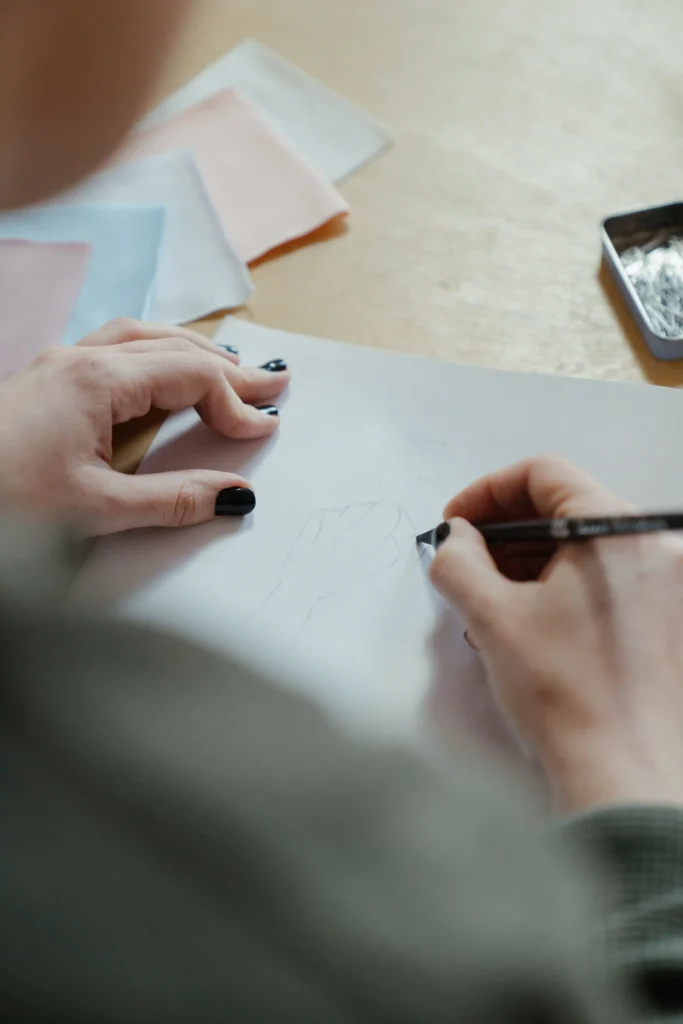
For example, flat illustrations will be based on a “standard” (not that a standard body actually exists…) or a realistic body shape for the target audience. Alternatively, stylized fashion illustrations will use an exaggerated croquis, often seven or nine heads tall.
A seven headed Fashion figure sketch?! Sounds very avant garde…
No, we are not advising you to create or use a croquis drawing with seven or nine heads, but rather this is the standard format for getting the proportions of your croquis, either seven or nine heads TALL from the top of the head to the ankle.
Nine heads is the typical height for more fashion-y sketches as it is elongated and more dramatic. Nine heads is like a supermodel sketch. Seven heads proportion is more common for flat sketches.
How To Sketch Your Own Croquis For Fashion Design
Step by step instructions for a seven head croquis:
Start with a straight vertical line. This is the centerline of the fashion flat croquis. Make this line as long as possible on the page, but don’t worry, we will define the height of the croquis in another step.
Divide this line into seven equal parts with horizontal lines. The top section will be the height of the head, therefore creating your seven or nine heads proportions.
About halfway down in the second section is where the shoulders will sit, with the apex of the bust just above the bottom of the 2nd section and the waist around the middle of the third section. Draw an inverted wedge from the shoulders to the waist. Shoulders are about two heads wide and waist is about one head wide.
Sketch another wedge (in opposite direction) from the waist to the hips in the middle of the 4th section with wrists about in line with the hips. Hips are also two heads wide.
Sections 5-7 are the legs with the knee hitting around the middle of the 6th section and ankle bones at the bottom of section 7.
With the basic proportions mapped out, go back and add in shape starting with connecting the head to the shoulders with a neck.
Add circles for the joints at the shoulders, knees and ankles.
Connect all the parts with a smooth outline following the shapes placed.
Alternatively, you can find free croquis templates online to either print or save for use in Illustrator.
Tech Pack Wizard plugin for Adobe Illustrator will come already loaded with front, back & side view croquis for a variety of demographics such as adult female and male, curvy female and brawny male, pregnant female and child. Another feature that will save you time!
Make Sketching And Tech Packs Simple With Tech Pack Wizard Plugin

Croquis Poses
In addition to size and shape, the pose of the croquis can vary as well.
For stylized sketches, you might want to have a croquis that looks as if it is walking down the runway to give you more movement for your fashion figure illustration.
However you will want to use a technical flat croquis for CAD sketches that is straight on with a front and back view and optional side view.
With the Tech Pack Wizard plugin you can remove another tedious step from your design process. This tech pack software comes with croquis preloaded and ready to go. All you have to do is choose one from the list and it is automatically placed in Illustrator at the appropriate size for the artboard, ready for sketching!
Croquis make it easier to sketch your beautiful designs and Tech Pack Wizard makes it easier to find and use those croquis.
Happy Sketching!


