What Does A Tech Pack Include?
We all know that clothing tech packs are important.
After all, a quality tech pack is the key to a smooth production process, and who doesn’t want that? But what does a tech pack cover exactly?
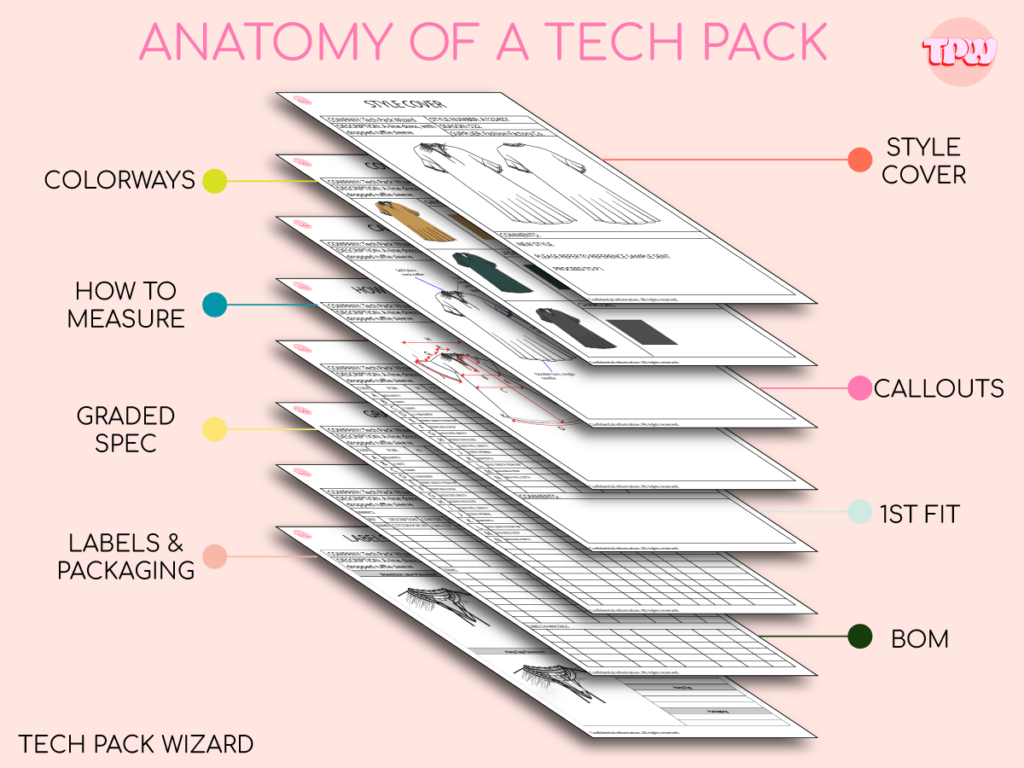
The Anatomy Of A Tech Pack
Let’s dive into what you should include in your tech packs.
At the top of each page, it’s good to include some general information such as: Company Name, Style Number, Season and Supplier.
This information is good for a quick reference no matter what page you or the clothing manufacturer are viewing.
Make Tech Packs Simple With Tech Pack Wizard
Style Cover
Your product at a glance
The Style Cover gives an overview of what is included in the tech pack.
Suggestions on what to include:
- Flat sketch: Front, back and side (where necessary) sketches of your garment. Flat sketches are the view of your garment if it was laid out flat. No movement lines, no stylization, just a technical sketch that clearly shows all details.
- Comments to the factory. This is where you can easily draw your supplier’s attention to important details. Let your supplier know what type of sample to proceed to, e.g. 1st Proto, PP, SMS, etc. (Do these abbreviations look like a foreign language to you? Check out our blog on types of samples for more information.)
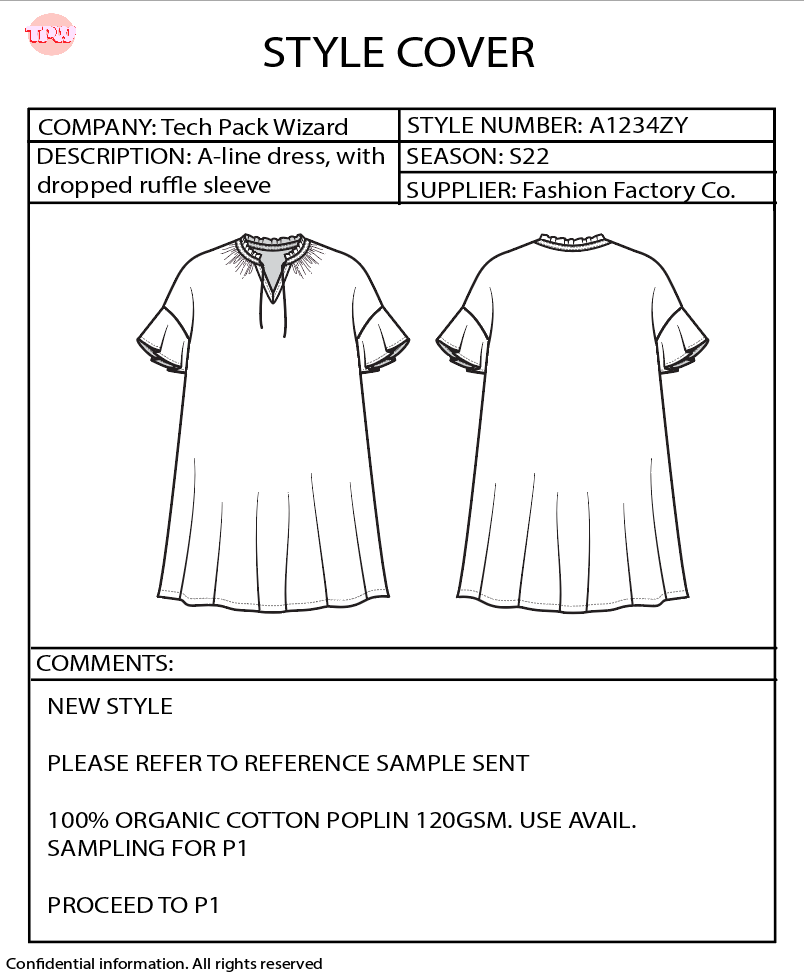
Colorways
The Color Combinations Of Your Style
The Colorways page shows the different colors the style will be offered in, including different print colorways.
Be sure to include any contrast colors. Trims colors, such as buttons and zippers, can be specified on the BOM (see below).
**Tip: get strike-offs or lab dips of all colors before proceeding to bulk.
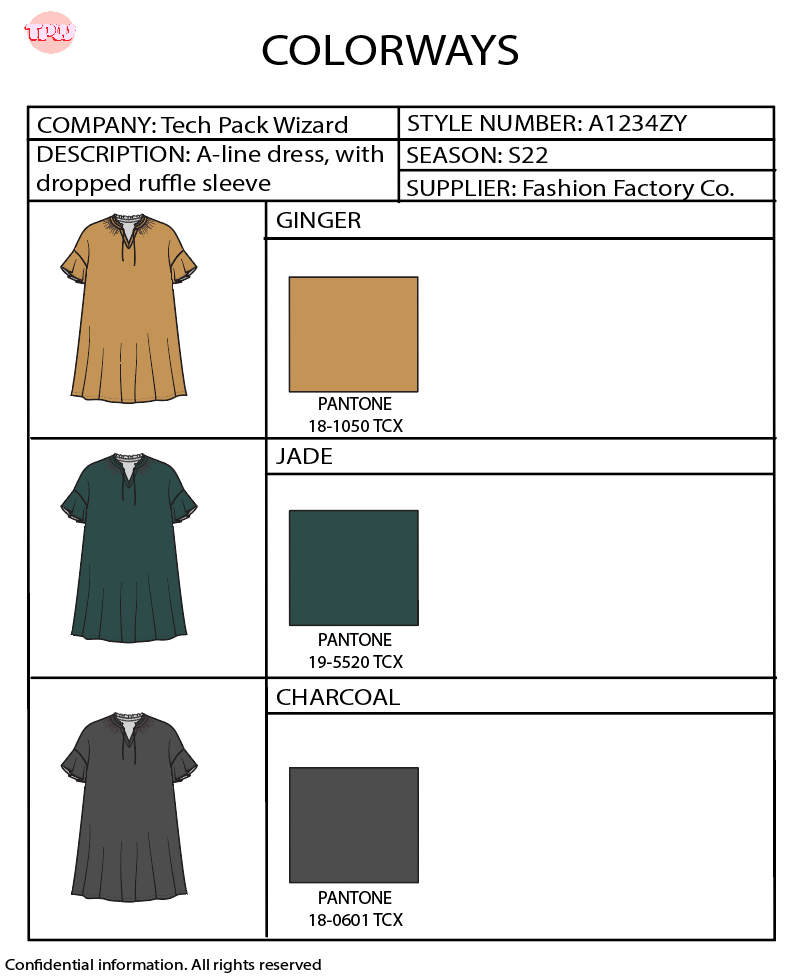
Callouts
How To Make Your Design
The Construction Callouts are annotated sketches showing construction callouts, design details and anything else that needs to be brought to your factory’s attention.
It’s good practice to include close-up sketches of anything you think needs some extra TLC on your sketch, e.g. the special overlapped construction at the side neck of your top.
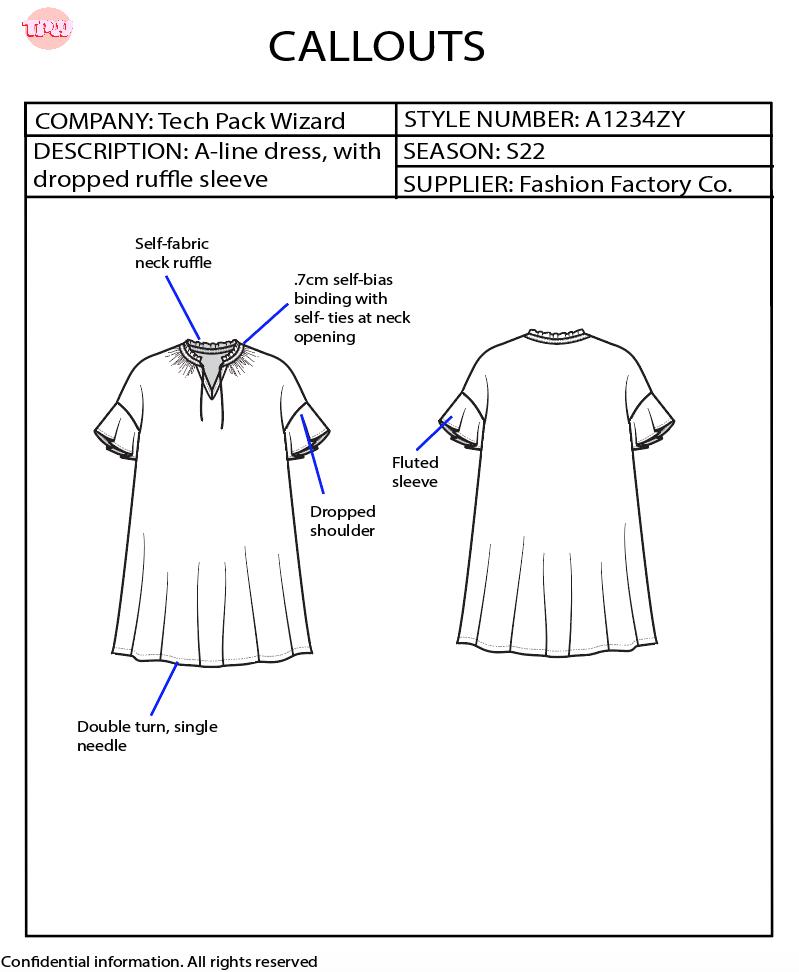
How to Measure
Your POMs (Points Of Measure) And Where They Are Taken
The How to Measure page shows the flat sketches with POM (Point of Measure) arrows and corresponding codes. These codes will relate to your measurement specs on the Graded Specs & Fit Sheet. The codes don’t have to be fancy, they can just be A, B, C, etc,!
This How to Measure sketch can also be consolidated with the Graded Spec and/or Fit Sheets.
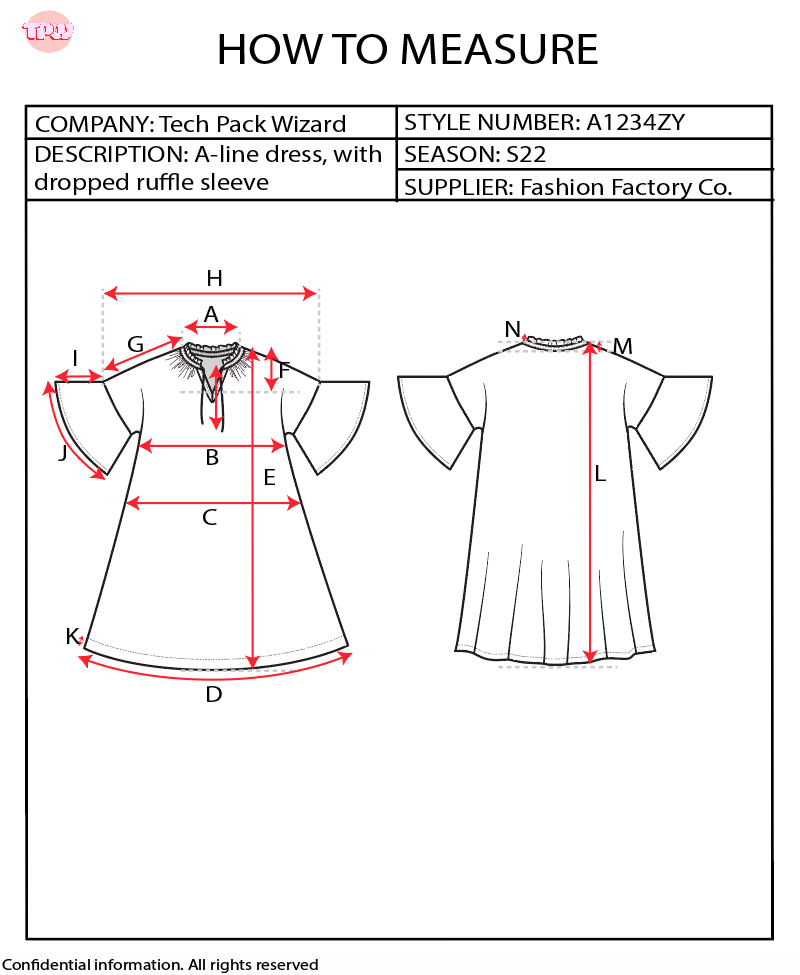
Fit Sheet
A Review Of The Sample
The Fit sheet documents what the sample measured compared to the spec and any changes that will be made to the spec following the fitting.
For example, say you requested the front neck drop to be 17cm but the 1st Proto measured 19cm, which is out of tolerance. During fittings, you review the front neck drop and decide it looks good as the sample measured.
Therefore, your fit sheet would show that the spec was 17cm, the 1st fit measured 19cm, the deviance is 2cm and the revised spec is 19cm.
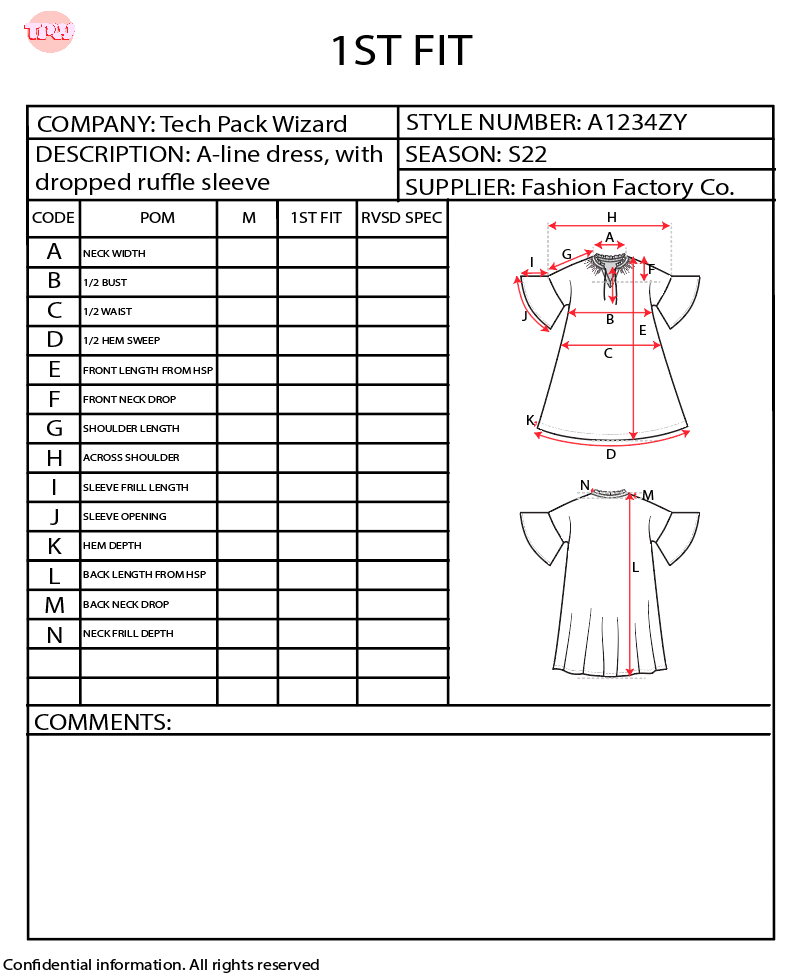
Graded Spec
Spec Sheet Of Measurements Across The Size Range
The grade rule is the difference of measurements between sizes. A good tech pack must include a fully graded spec chart with all POMs for the full size range. Be sure to include tolerances**!
**A tolerance is how much over or under a spec measurement you will accept. For instance, if your body length is 63cm and the tolerance is +/-1cm, any sample or bulk goods that measures 64cm or 62cm will be considered within tolerance.
BOM (Bill of Materials)
Your Ingredients List
The BOM (Bill of Materials) lists all materials and trims (buttons, zippers, fusing, jelly tape, etc.) that go into making your garment. Be sure to include thread, labels, hang tags and packaging, as all these factor into your final garment costing.
For each material listed, you should include quantities, size or weight (if applicable) and placement on the garment. If you are sourcing your own materials, include the supplier for each item on the BOM.
Labels and Packaging
Finishing Touches
The Labels and Packaging page gives guidelines for:
- What kind of labels, hang tags and packaging for the factory to use
- If you are supplying the trims, this page helps the supplier identify which of the supplied labels and hang tags relate to which garment
- If you request your supplier to source the trims, this page specifies what kind to source. E.g. woven embroidered labels or debossed cardstock swing tags. Be sure to provide your supplier with wording and artwork.
- Where to put each label/hang tag.
- Typically, care labels are sewn into the side seam on the wearer’s left side of the garment while brand and size labels are sewn into the center back neck or waistband.
- Hang tags are often attached to the main brand label. Be sure to advise the method of attachment: plastic toggle, loop cord with seal, safety pin and string, etc.
- How to package according to your brand standards.
- E.g. no boxes over 25kg or no polybags if you’re trying to reduce your plastic, etc.
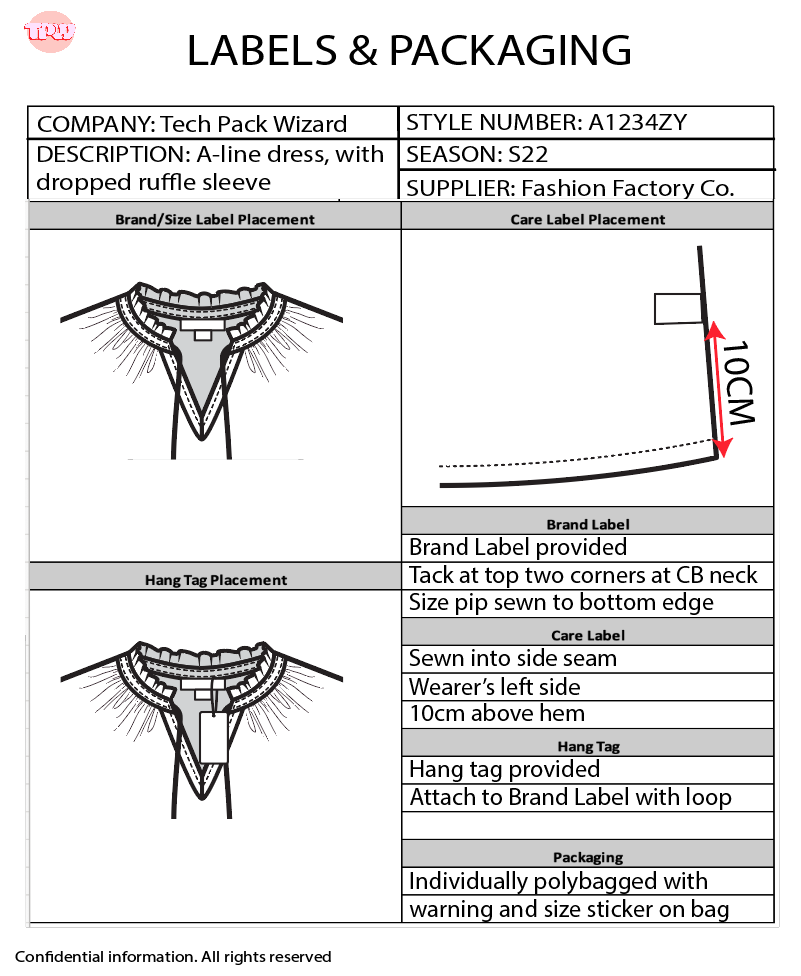
Extra Credit Pages
In some instances, you will want to include the following additional pages in your tech pack.
Details
The Details page can be used to show reference images, close up sketches on details or any additional information
Graphics Or Print Design
The Graphics or Print Design page gives the specs of any placement prints or repeats artwork (yardage prints). Send artwork files separately as these are typically very large files.
Approvals
The Approvals page documents all approvals and rejections of:
Lab dips
Lab dips are fabric swatches (of the same quality as bulk fabric) dyed to match your provided color standard or Pantone color. Suppliers submit multiple lab dips for you to choose which is closest to your desired outcome.
Keep in mind, dye lots can differ and there will be a small tolerance in color matching for bulk.
Strike-offs
Strike-offs are a printed (usually digitally printed) swatch of your print artwork on bulk fabric quality. This is for you to review and approve color, scale and print quality.
Trims
Trims, such as buttons, drawcords, zipper tape, etc.
Good Fashion Tech Pack Practices
- Always include the date of ALL comments
- Keep a history- save the tech pack as a new file for each proto. If one thing is for certain in the design and development process, it’s that changes will happen. Keep a record to see the evolution of the design.
- Size matters! At least when it comes to file size… Try to keep the file to a reasonable size before sending it to your suppliers. It’s both courteous and more efficient to send reasonably sized files.
Your Turn!
Now you know exactly what goes into a clothing tech pack. Time for you to give it a go yourself!
And remember, using a good tech pack software such as Tech Pack Wizard can help you speed up the process and make your life much easier.
